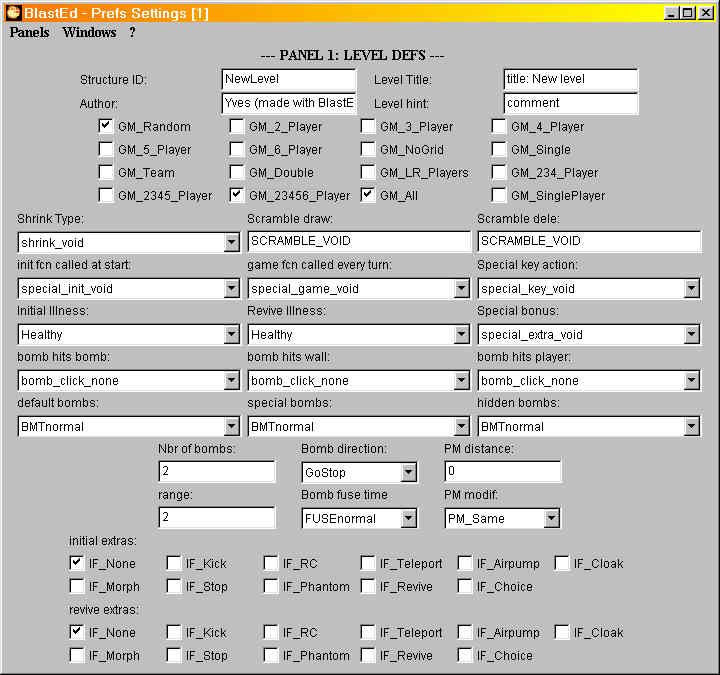| [no image] |
#2 Panel 1 - Level Defs - Details
|
| The first field is the "Structure ID" |
- v2.6 : This is the name you will have to use when you add your level to the data.c file ( &StructureID )
- TNT : if you use the TNT-version you don't have to add the level to any .c file, thus this Structure ID is not very usefull anymore. BlastEd will take this
Structure ID name as default save-name for your level
|
| Level title, Author & Level hint |
- Level title is the TITLE of your level (will be displayed on top of the screen at game-start)
- Author is where you can put your name, it will be displayed under the level title at game-start
- Level hint is a little "advice" for the players, it is displayed at bottom of screen at game-start
|
| Game Modes |
- Those check-boxes allow you to specify in which game modes your level can be played
- GM_X_Player sets how many players can play your level (if it is a 3 player ONLY check GM_3_Player, if it is a 2 or 3 or 4 player level,
check GM_2_Player, GM_3_Player & GM_4_Player OR just set the GM_234_Player shortcut)
- The other boxes set what game modes are allowed : team, double, single-player or all game modes (GM_All)
- GM_Random specifies wether your level allows random player positions or not
- For details see the XBlast text files, but for most levels, if not all, setting the boxes to GM_23456_Player, GM_All and GM_Random should be ok
|
| Shrink Type |
- This drop-down list allows you to choose a shrink for your level (you can have no shrink by selecting shrink_void)
- Most shrink names are self-explanatory.. for the others, experiment !
|
| Scramble draw & Scramble dele |
- Those 2 fields are for your scramble commands (only needed if you define scramble blocks in your level)
- Scramble blocks are those f&%ing blocks appearing and/or disappearing suddenly in a level, if you don't know how
to use them, then just let these two fields to their default value (SCRAMBLE_VOID = no scramble blocks)
|
| Init fcn called at start |
- This drop-down list sets the init function called at level-start
- Useful to give the players some special bombs (special_init_special_bombs_X) or to tell the game to generate bombs coming out of the
walls (special_init_nasty_walls) like in "Survival of the Fittest"
|
| Game fcn called every turn |
- This drop-down list sets the function called during the game
- Useful to tell the game to do something special during your level, like "haunt" the bombs (special_game_haunt)
|
| Special key action |
- This drop-down list sets the action of the special key (TAB or Enter)
- Most commonly used option, the famous remote-control : special_key_RC (to assign nothing to the special key, use special_key_void)
|
| Initiall & revive illness |
- Initiall illness sets the illness ALL players get at level-start
- Revive illness sets the illness players get after they died once
- Set these fields to "healthy" for no illness
|
| Special bonus |
- This defines the type of special extra that will be available in the level (airpump, remote control, etc)
- warning : some extras are immediate (like special_extra_poison) while some require the use of the special key to be activated
(like special_extra_RC), for those key-activated extras make sure you set the "Special Key Action" to the correct value
(ex: set Special bonus = special_extra_RC and Special key action = special_key_RC)
|
| Bomb hits bomb/wall/player |
- Sets the behaviour of a bomb when it hits another bomb, a wall or a player
|
| Default/special/hidden bombs |
- Default bombs sets the type of bombs players will drop using the normal bomb key
- Special bombs sets the type of bombs players will drop using the special key (will only work if "Special Key Action" is set to
special_key_special_bomb and player HAS special bombs)
- Hidden bombs defines the type of bombs you might find under a blastable block
|
| Nbr of bombs / Range |
- Number of bombs players have / size of the flames
|
| Bomb direction & Bomb fuse time |
- Bomb direction sets if and where bombs will move when you drop one : GoStop = bomb doesn't move
- Bomb fuse time sets the delay before the bomb explodes (default is FUSEnormal)
|
| Initial & revive extras |
- Initial extra checkboxes allow you to select which extras players will already have when the level starts
- Revive extra allows you to set which extras players will get after they've died once [only works with TNT version]
- ex: if you would like the players to have the remote control check the IF_RC box and DON'T FORGET to set "Special Key Action" to
special_key_RC or it won't work
|
| [no image] |
#4 Panel 2 - Graph Options - Details
|

visual block selector window
|
- The 6 first lines as well as the last line (void block) work the same way
- First field is for the IMAGE NAME, you can type it by hand or click the
 button to open the visual block selector window (pictured on the left)
button to open the visual block selector window (pictured on the left)
- 2nd, 3rd and 4th fields are for the color names (Black, SandyBrown, Gold, whatever) or color values (in #RRGGBB format)
that XBlast will use to draw the selected block
If using v2.6 you must use color NAMES, if using TNT version you must use hexadecimal color VALUES
- The 4 little fields (Extra bomb, Extra Range, Skull Symbol, Special Extra) use macros
- XBlast contains a list of pre-defined macros for bomb/range/skull/special extras, you just have to type the name of one of these macros in the fields here
(ex: EXTRA_BOMB, EXTRA_RANGE, EXTRA_RC, etc), a complete list of all existing macros is given in the drop-down list at bottom of
the Panel 2 window so I won't copy it here
|